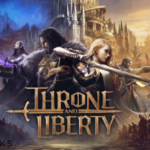Is Overwatch 2 Cross Platform? [PC, Xbox, Nintendo Switch & PS]
The Overwatch 2 player base is highly varied, and its availability on Xbox, Nintendo Switch, PlayStation, and PC makes cross-platform gaming with friends a standout feature. If you need to familiarize yourself with the steps, here’s a detailed guide on connecting with your team online.
It’s widely recognized that Overwatch 2 attracts a diverse range of gamers worldwide, from casual players to professionals. Its cartoon-style graphics and accessible gameplay make it popular among younger and older audiences.
Following the June 2022 patch for the original Overwatch game, crossplay was introduced, fulfilling a longstanding request from the community. Here’s a guide on engaging in multiplayer matches with friends across PC, Xbox, Switch, and PlayStation platforms.

Does Overwatch 2 support crossplay?
| Platform Pair | Cross-Platform Support |
|---|---|
| PS4 and Xbox One | No |
| PS5 and Xbox Series X | No |
| PS4 and PS5 | No |
| Xbox One and Xbox Series X | No |
| PC and Console | No |
| Switch and Console | No |
| PC and Switch | No |
Since its launch, one of the primary concerns among fans of the iconic FPS has been its lack of crossplay support, especially compared to other titles. However, after much anticipation, Blizzard finally addressed this issue and incorporated the feature into the game.
In June 2022, Blizzard implemented the crossplay feature in Overwatch 2. To participate, ensure your console account is linked to your Battle.net and that you’ve added the friends you wish to play with.
How to Connect Console and Battle.net Accounts
If your account isn’t linked yet, follow these steps:
- Sign up for Battle.net if you haven’t already.
- If you already have an account, sign in.
- Click on your account name located in the top right corner.
- Select “account settings” from the dropdown menu.
- Choose “connections.”
- From the list, connect your Battle.net account to your Xbox Live, PlayStation Network, or Nintendo account.
- Once connected, you can play a game with your friends!
How to add friends in Overwatch 2:
Looking to team up with friends on other platforms? Here’s how to do it:
- Start Overwatch 2.
- On the main menu, find the “Social” section (usually near the top) and open it.
- Look for the “Friends” tab and locate the option to “Add Friend” (often marked with a plus sign).
- Enter your friend’s Battletag or email address and send the friend request.
- Wait for your friend to accept.

How crossplay functions in Overwatch 2
Crossplay is available for all Overwatch 2 game modes except for Competitive matches. Competitive players are segregated into two groups based on their gaming platform: one for console players and another for PC players.
To maintain fairness, PC and console players are kept separate in competitive matches.
This means that if you’re playing on PC with friends on a console, you can only participate together in non-competitive modes. Any PC and console group will be placed in the PC player matchmaking pool.
Mouse and keyboard users cannot join the console player matchmaking pool, regardless of their group composition.
Furthermore, console players aiming to compete with PC players will do so without Aim Assist, as this feature is disabled by default when playing alongside PC players to ensure fair play during matches.

Is Overwatch 2 crossplatform progression?
Indeed, Overwatch 2 features cross-platform progression, allowing you to continue your gameplay across different consoles seamlessly. Accessing the game with your Battle.net account lets you pick up where you left off, regardless of the platform.
However, it’s important to mention that while in-game currencies can be accessed between Xbox and PlayStation, any currency purchased on the Nintendo Switch can only be used on that platform.