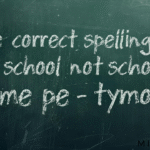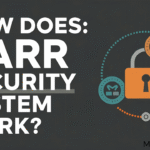How Much Is 100000 Bits Twitch?
This virtual currency is available for viewers to purchase on Amazon’s Twitch platform. These can be purchased using Amazon Payments or PayPal.
Viewers can also earn free Bits by watching ads on Twitch or participating in official Twitch activities.
When viewers donate Bits, it appears as a cheer message or an animated emoji on the screen of their favorite streamer.
It allows viewers to engage and communicate with the streamer and directly supports them.
Streamers who are Twitch partners or affiliates receive a share of the revenue from Bit donations on their channels.
Additionally, viewers can earn badges to showcase their support for their favorite streamer’s community.
If you’re curious about how much money your favorite Twitch streamers earn from Bit donations, this live Twitch-to-US Dollar conversion view has you covered!
Twitch Bits to USD Conversion
Bits Dollars
1 $0.01
100 $1.00
200 $2.00
300 $3.00
400 $4.00
500 $5.00
600 $6.00
700 $7.00
800 $8.00
900 $9.00
1000 $10.00
1500 $15.00
2000 $20.00
2500 $25.00
5000 $50.00
7500 $75.00
10000 $100.00
15000 $150.00
25000 $250.00
35000 $350.00
50000 $500.00
75000 $750.00
100000 $1,000.00
100000000 $1,000,000.00
100000000000 $1,000,000,000.00

How to Purchase Twitch Bits to Support Your Favorite Streamers on Mobile and Desktop?
Are you looking to learn how to donate Bits to your favorite streamers? Famous Twitch personalities like Ninja and Sodapoppin receive thousands of messages during their streams.
Often, they only read comments and messages accompanied by a Bit cheer. Bits can be bought through Amazon Payments or PayPal.You can visit the Twitch Bits page directly.
If you’re unfamiliar with Bits, they are virtual items that allow you to cheer for your favorite Twitch streamers.
When you donate Bits, an animated emote appears alongside your message on the streamer’s screen.
This ensures your message gets noticed by the streamer and also provides a great way to support Twitch Partners and Affiliates.
Additionally, all Twitch users can earn free Bits by watching ads on Twitch or by participating in surveys on TwitchRPG.
How to Cheer Bits on Twitch Using a Desktop?
Step 1: Login and Enter a Channel
First, ensure you are logged into your Twitch account. Navigate to a channel that has bit donations enabled.
Step 2: Access the Bits Menu
Click on the text box to open the chat, then click on the Bits icon. If you don’t have any Bits in your account, click “Get Bits” from this menu.
Additionally, you’ll see a prompt at the top of the menu that says “Watch Ad,” which allows you to earn free Twitch Bits.
Step 3: Choose Your Cheermote
Now for the exciting part! Select the Cheermote you want to use for your Bit donation.
Twitch offers several Cheermote options, so you can get creative and have fun supporting your favorite streamer’s community.
Step 4: Enter Your Message and Bits
Enter your message and the number of Bits you want to donate in the chat box. Use the format: ‘cheer100 Ninja is the GOAT!’
This will send your Bits and your personalized message, ensuring it catches the streamer’s attention.
How to Cheer Bits on Twitch Using a Mobile Device?
Twitch has significantly enhanced its mobile support, allowing users to cheer with Bits as easily as on the desktop. Here’s how you can do it:
Step 1: Login and Open a Stream
First, log into your Twitch account on your mobile device. Navigate to your favorite streamer’s channel, where Bit donations are enabled.
Step 2: Open the Bits Menu
In the chat window, tap on the Bits icon. This will open a menu where you can see the options for Bits.

Step 3: Choose Your Bits, Message, and Cheermote
Select the number of Bits you want to cheer. You can then type a message to go along with your donation.
Pick a Cheermote graphic or icon to make your cheer stand out. Twitch offers various Cheermote options, so you can choose one that best expresses your support.
Step 4: Send Your Cheer
Once you have chosen your Bits, enter your message, and selected a Cheermote, simply tap to send your cheer.
Your animated emote and message will appear in the chat, catching the streamer’s attention and showing your support.
Twitch Bit Abuse – What to Avoid
To ensure fair use and maintain the integrity of the Twitch platform, it’s important to follow these guidelines when using Bits:
1. Self-Cheering Restrictions:
You cannot cheer Bits earned through your Twitch channel’s Ads for Bits program. This practice is considered abuse and violates Twitch’s policies.
2. Prohibited Farming Practices:
Only attempt to accumulate Bits through the Ads for Bits program using one account. Additionally, using any bots or scripts to farm Bits is strictly prohibited.
These actions are considered fraudulent and can lead to penalties or account suspension.