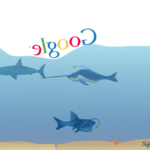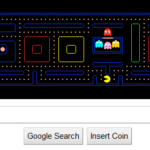How To Do A Barrel Roll?
How To Do A Barrel Roll On Chromebook?
Click a button to make your Chromebook screen spin!
Want to make your Chromebook screen spin for fun? Learning how to do a barrel roll on Chromebook is simple and entertaining. This guide explains everything you need to know to perform this classic Google trick safely.
What Does “Do A Barrel Roll” Mean?
The phrase “do a barrel roll” comes from the popular Nintendo game Star Fox 64. In the game, the character Peppy Hare instructs players to spin their spacecraft to avoid obstacles.
On computers, this trick is a fun animation in Google search that rotates your screen 360 degrees, creating a playful visual effect.
Simple Ways To Make Google Do A Barrel Roll
You can trigger a barrel roll on your Chromebook using Google’s built-in easter egg. Here’s how:
| Method | Steps |
| Google Search Trick | 1. Open Chrome on your Chromebook2. Go to Google.com3. Type “do a barrel roll” in the search box4. Press Enter and watch the screen rotate |
| Direct URL Method | 1. Open Chrome2. Visit https://www.google.com/search?q=do+a+barrel+roll3. The screen will spin instantly |
These methods work best on a desktop version of Chrome with JavaScript enabled.
Why The Barrel Roll Might Not Work?
Sometimes the trick may fail. Common reasons include:
- Using an outdated browser
- JavaScript is turned off
- Browser extensions blocking animations
- Regional or device restrictions
For a smooth experience, ensure Chrome is updated and scripts are enabled.
Multiple Barrel Rolls On Chromebook
While Google’s easter egg only rotates once, you can try:
- Custom HTML pages to repeat the animation
- Developer tools to adjust the rotation
- Browser extensions designed for repeated spins
Alternative Ways To Spin Your Screen
You can also create a barrel roll effect outside Google search:
- Browser Extensions: Add rotation tools with shortcut support
- CSS Animations: Apply custom transforms to webpage elements
- JavaScript Scripts: Create interactive spin buttons and control rotation speed
Other Fun Google Tricks
Google offers other entertaining effects besides a barrel roll:
- Let It Snow: Animated snowfall on search results
- Fan Animation: Moves search results with a virtual fan
- Black Hole: Swallows page content in a spinning effect
- Interactive Logos: Play sounds or change design with clicks
Final Tips On How To Do A Barrel Roll On Cha romebook
Learning how to do a barrel roll on a Chromebook is a fun way to explore browser tricks. Whether using Google’s search trick, coding your own animation, or using extensions, these spins are safe and enjoyable. Always keep your browser updated and JavaScript enabled for the best experience.
With these techniques, your Chromebook can perform multiple spins, impressing friends or simply providing a playful break.