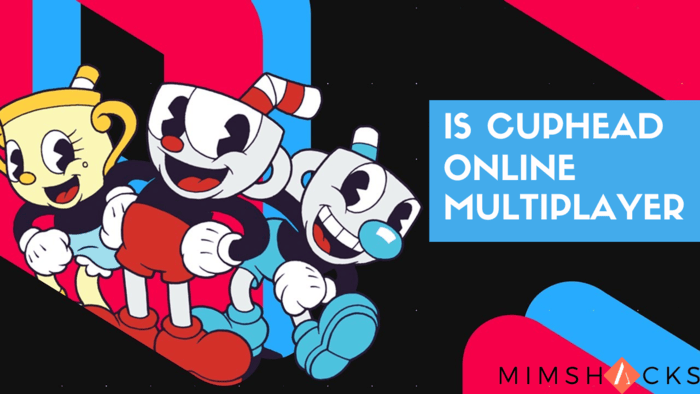How To Fix PS5 cE-107867-9 Error?

The launch of Sony’s next-gen powerhouse, the PlayStation 5, has gamers buzzing with excitement. But as with any new tech rollout, a few hiccups have surfaced.
One such issue is the PS5 error code CE-107867-9, which has left some users scratching their heads when trying to download games or copy files.
What’s the Deal with CE-107867-9?
This pesky error pops up with a vague “Something went wrong” message, putting a damper on the gaming experience.
It typically occurs mid-download or during file transfers, leaving gamers in limbo.
Quick Fixes to Get You Back in the Game
Don’t fret! Here are some straightforward solutions to tackle this error:
- Try, Try Again: Sometimes, the simplest fix is the best. Hit that “Try Again” button and let the download resume where it left off.
- Reboot Routine: If at first you don’t succeed, reboot! Power cycle both your PS5 and your internet router. This old-school trick often works wonders.
- Patience is a Virtue: Remember, the PlayStation Network is experiencing unprecedented demand. Your download hiccup might just be a result of overloaded servers.
The Silver Lining
Here’s some good news: downloads interrupted by CE-107867-9 usually don’t need to start from scratch.
This is a relief, especially considering the notoriously slow PS5 download speeds some users have reported.
Not Alone in the Digital Wilderness
While CE-107867-9 is a nuisance, it’s far from the worst issue plaguing some unfortunate PS5 owners.

YouTube reviewer ACG reported a bricked console, while others have encountered internal server errors and the enigmatic CE-107891-6.
A Word to the Wise
As we navigate these early days of next-gen gaming, it’s crucial to treat your new console with care.
Unlike some Xbox Series X owners who’ve been blowing vape smoke into their consoles (please don’t try this at home!), PlayStation 5 users should stick to manufacturer-recommended practices.
In the meantime, why not explore the delightful world of Astro’s Playroom?
This pre-installed gem is the perfect distraction while you wait for those larger downloads to complete.
Remember, early adoption of new tech often comes with a few bumps in the road.
As Sony continues to fine-tune the PS5 experience, we can expect smoother sailing ahead. Happy gaming!