What Does Latency Mean in Gaming?
Latency is the time lag between a player’s action and the game’s response. It is measured in milliseconds and shows how long data takes to move from the player’s device to the game server and back.
This delay affects how smooth and responsive the game feels.
Have you ever felt like your game is slowing down or your character moves as if they are underwater?
That is most likely due to latency, a common problem for gamers.
This delay can impact how well you play, whether you compete in esports or just play for fun. Understanding latency can help improve your gaming experience.
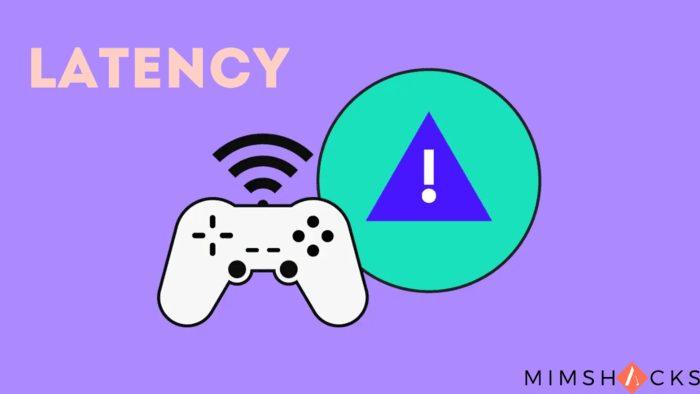
What Is Latency in Video Games?
In gaming, latency means delay. It is the time between pressing a button and seeing the action on the screen.
You can consider it the gap between your thoughts, fingers, and the game’s reaction. When latency is low, actions happen instantly. When it is high, the game feels slow and unresponsive.
Where the Term Comes From

The word “latency” comes from the Latin word “latens,” which means “hidden” or “concealed.” In technology people have used it since the early days of computing to describe delays in a system.
As online gaming grew, latency became crucial because even minor delays can impact fast-paced games.
What Causes Latency
Latency can come from different sources during gaming:
- Internet Connection: The most significant cause. Slow or unstable internet increases latency.
- Distance to Servers: Being far from the game server raises latency.
- Hardware Issues: Old routers, slow computers, and outdated consoles add delay.
- Network Traffic: Too many devices using the network can slow it down.
- Game Design: Some games naturally have more latency than others.
- Input Devices: Wireless controllers and keyboards can add a slight delay.
- Display Lag: Some TVs and monitors take longer to show images.
Ping, Latency, and Lag
People often confuse these terms. Here’s how they differ:
- Ping: A way to measure latency, recorded in milliseconds (ms). It tracks how long the tiny data packet travels to the server and back.
- Latency: The total delay in a system, including ping and other factors like processing time.
- Lag: The visible effect of high latency. When a game feels slow or unresponsive, it’s usually due to lag.
Comparison of High and Low Latency (Include a Table)
The table below highlights the key differences between high and low latency:
| Aspect | Low Latency | High Latency |
| Responsiveness | Quick and sharp | Slow and unresponsive |
| Typical Ping | Under 50ms | Over 150ms |
| Gaming Experience | Fluid and fair | Difficult and frustrating |
| Suitable Games | Action and competitive | Slow and turn-based |
| Player Performance | Performs well | Struggles and less precise |
Ways to Reduce Latency in Games
No need to worry, gamers! You can take steps to lower latency:
- Use Wired Connections: Ethernet cables offer a faster and more stable connection than Wi-Fi.
- Improve Your Internet Speed: A better internet plan can help reduce latency.
- Pick Nearby Servers: Play on servers close to your location if possible.
- Upgrade Your Equipment: Newer routers and gaming devices can lower latency.
- Close Unnecessary Programs: Free up bandwidth and processing power for your game.
- Enable Game Mode: Many monitors and TVs have a mode that reduces input delay.
- Adjust QoS Settings: Set up your router to prioritize gaming traffic.
Related Latency Terms

When learning about latency, you may come across these terms:
- Input Lag: The time between pressing a button and seeing the response on screen.
- Buffer: A storage area for data that can cause delays when complete.
- Netcode: The code responsible for managing online game connections.
- Tick Rate: The frequency at which a server updates the game state.
- Interpolation: A method used to smooth movement between server updates.
- Jitter: Fluctuations in ping that can disrupt gameplay, such as high latency.
- Packet Loss: When data fails to reach the game server or your device.
Now you’re ready to take on latency! Every millisecond matters in online gaming.
Optimize your setup, keep your connection strong, and enjoy smooth gameplay. Game on, and leave the lag behind!






