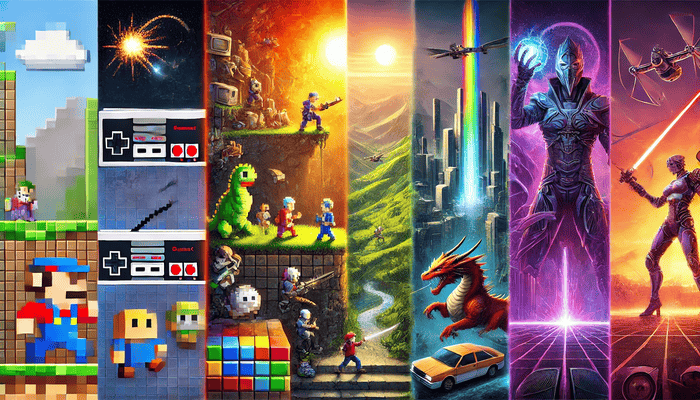How To Fix Rainbow Six Siege 3-0x0001000b Error?

If you’re a Rainbow Six Siege enthusiast, you’ve likely encountered the dreaded 3-0x0001000b error at some point. This frustrating roadblock can put a damper on your gaming session, but fear not! We’ve compiled a list of effective solutions to get you back in the action.
Understanding the 3-0x0001000b Error
Before we look into the fixes, let’s quickly break down what causes this error:
- Server disconnections: The most common culprit
- Corrupted game files: Missing or damaged data
- Connection issues: Poor internet stability or configuration problems
Now that we know what we’re dealing with, let’s explore some solutions.
Quick Fixes to Try
1. The Classic Restart
It might sound cliché, but sometimes the simplest solution is the most effective:
- Shut down your computer
- Power off your router
- Unplug both devices
- Wait for a minute, then plug everything back in
- Boot up and test the game
2. Optimize Your Connection
You need a good internet to play games online. Try these steps:
- Use an Ethernet cable instead of Wi-Fi for a more reliable connection
- Close bandwidth-hungry applications running in the background
- Run a speed test to make sure the internet is fast enough for Rainbow Six Siege.
3. Verify Game File Integrity
Corrupted files can cause many problems. Here’s how to check and repair them:
- Open your Steam library
- Right-click on Rainbow Six Siege
- Select Properties
- Navigate to Local Files
- Click Verify Integrity of Game Files
4. Tweak Your DNS Settings
Changing your DNS server can sometimes resolve connection issues:
- Press Windows + R and type ncpa.cpl
- Find your current network. Right-click it. Pick Properties
- Look for Internet Protocol Version 4 (TCP/IPv4). Click it. Then click Properties
- Choose Use the following DNS server addresses
- Enter the following:
- Preferred DNS server: 8.8.8.8
- Alternate DNS server: 8.8.4.4
- Click OK to save changes

The Nuclear Option: GearUP Booster
If you’re still encountering issues, consider using a specialized tool like GearUP Booster. This software is designed to optimize your network for gaming, potentially resolving persistent connection problems.
Key benefits of GearUP Booster include:
- Adaptive Intelligent Routing: Finds the optimal network path for your game
- Flexible subscription plans: Choose what works best for you
- Free trial available: Test it out before committing
To use GearUP Booster:
- Download and install the software
- Search for Rainbow Six Siege in the app
- Select your preferred game server and node
- Click Confirm, then launch the game
Remember, while GearUP Booster can be effective, it’s always best to try the free solutions first before investing in additional software.
Wrapping Up
The 3-0x0001000b error in Rainbow Six Siege can be frustrating, but with these solutions, you should be back to breaching and clearing in no time.
If you’re still experiencing issues after trying these fixes, it might be worth checking the official Ubisoft support forums or reaching out to their customer support team directly.
Happy gaming, and may your shots always find their mark!