What Is eDPI in Valorant?
wp:paragraph
If you’ve ever adjusted your mouse settings only to find your aim feels completely off, there’s a good chance eDPI is the reason.
/wp:paragraph
wp:paragraph
It’s a critical factor that ties your hardware and in-game sensitivity together.
/wp:paragraph
wp:paragraph
Let’s break it all down and explain why eDPI can make a real difference in your gameplay.
/wp:paragraph
wp:image {“id”:25568,”width”:”692px”,”height”:”auto”,”sizeSlug”:”full”,”linkDestination”:”none”,”align”:”center”}
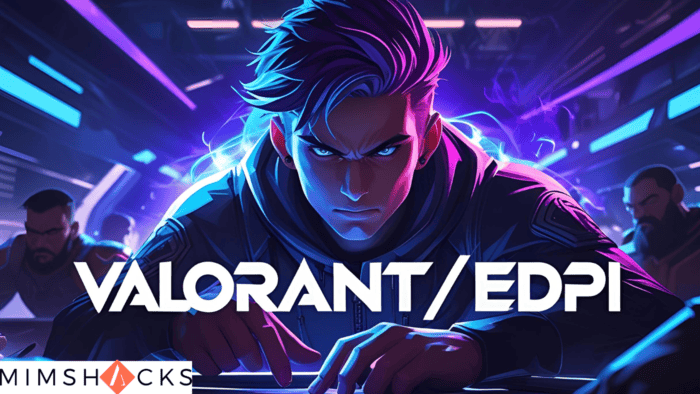
/wp:image
wp:heading
What Is eDPI in Valorant?
/wp:heading
wp:paragraph
eDPI, or Effective Dots Per Inch, is a number that reflects your true aiming sensitivity.
/wp:paragraph
wp:paragraph
It combines your mouse’s DPI (hardware setting) with your in-game sensitivity. The calculation is simple:
/wp:paragraph
wp:paragraph
eDPI = Mouse DPI × In-game Sensitivity
/wp:paragraph
wp:paragraph
For example, if your mouse DPI is set to 800 and your in-game sensitivity is 0.5, your eDPI would be 400.
/wp:paragraph
wp:paragraph
This value gives you a reliable way to compare sensitivities, whether you’re testing different mice or looking at how pros configure their settings.
/wp:paragraph
wp:heading
Why Is eDPI Important in Valorant?
/wp:heading
wp:paragraph
Getting your eDPI right can improve your performance in several ways:
/wp:paragraph
wp:list
- wp:list-item
- Consistency: Ensures your sensitivity feels the same on different setups.
/wp:list-item
/wp:list
wp:paragraph
/wp:paragraph
wp:list
- wp:list-item
- Accuracy: The right eDPI can sharpen your aim and control.
/wp:list-item
/wp:list
wp:paragraph
/wp:paragraph
wp:list
- wp:list-item
- Benchmarking: Makes it easier to compare your settings with other players.
/wp:list-item
/wp:list
wp:paragraph
/wp:paragraph
wp:list
- wp:list-item
- Customization: Helps you fine-tune your setup to match your playstyle.
/wp:list-item
/wp:list
wp:paragraph
/wp:paragraph
wp:list
- wp:list-item
- Muscle Memory: A steady eDPI supports long-term aiming precision.
/wp:list-item
/wp:list
wp:image {“id”:25569,”width”:”666px”,”height”:”auto”,”sizeSlug”:”full”,”linkDestination”:”none”,”align”:”center”}
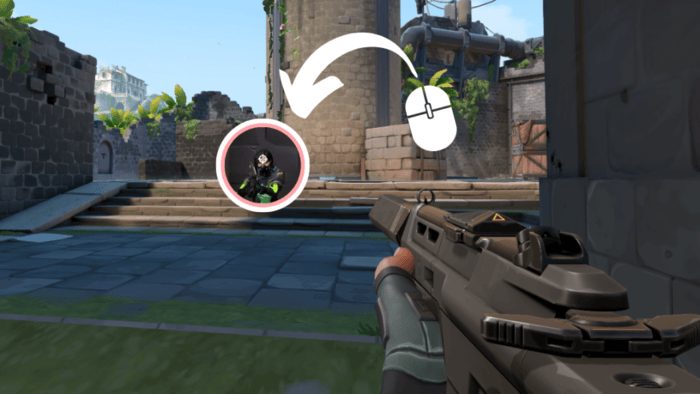
/wp:image
wp:heading
DPI vs eDPI: What’s the Difference?
/wp:heading
wp:paragraph
These two terms are connected, but they serve distinct roles:
/wp:paragraph
wp:list
- wp:list-item
- DPI (Dots Per Inch):
wp:list- wp:list-item
- A hardware setting in your mouse
- Determines how far your cursor moves with each inch of movement
/wp:list-item
wp:list-item/wp:list-item
/wp:list
- eDPI (Effective Dots Per Inch):
wp:list- wp:list-item
- Takes DPI and multiplies it by your in-game sensitivity
- Reflects your true sensitivity in Valorant
/wp:list-item
wp:list-item/wp:list-item
/wp:list
/wp:list-item
wp:list-item
/wp:list-item
/wp:list
wp:paragraph
Here’s a quick example to clarify:
/wp:paragraph
wp:list
- wp:list-item
- Player A uses 400 DPI and 1.0 in-game sensitivity → eDPI = 400
- Player B uses 800 DPI and 0.5 in-game sensitivity → eDPI = 400
/wp:list-item
wp:list-item
/wp:list-item
/wp:list
wp:paragraph
Despite different setups, both players will have identical effective sensitivity in-game.
/wp:paragraph
wp:heading
How to Fine-Tune Your eDPI?
/wp:heading
wp:paragraph
Getting the ideal eDPI isn’t one-size-fits-all, but you can follow these tips:
/wp:paragraph
wp:list
- wp:list-item
- Look at Pro Settings: Many professional players use an eDPI between 200 and 400.
/wp:list-item
/wp:list
wp:paragraph
/wp:paragraph
wp:list
- wp:list-item
- Test Different Values: Try various settings in the Practice Range and find one that feels natural.
/wp:list-item
/wp:list
wp:paragraph
/wp:paragraph
wp:list
- wp:list-item
- Match to Your Style: If you prefer precision, stick with a lower eDPI (200–300). If you like fast turns, go a bit higher (350+).
/wp:list-item
/wp:list
wp:paragraph
/wp:paragraph
wp:list
- wp:list-item
- Make Gradual Adjustments: Change in small steps to avoid disrupting your muscle memory.
/wp:list-item
/wp:list
wp:paragraph
/wp:paragraph
wp:list
- wp:list-item
- Stick With What Works: Once you find the right sensitivity, keep it steady for better consistency.
/wp:list-item
/wp:list
wp:paragraph
/wp:paragraph
wp:list
- wp:list-item
- Practice Regularly: Aim trainers and Valorant’s shooting range are perfect for adapting to new settings.
/wp:list-item
/wp:list
wp:image {“id”:25567,”width”:”656px”,”height”:”auto”,”sizeSlug”:”full”,”linkDestination”:”none”,”align”:”center”}

/wp:image
wp:heading
Other Terms You Might See
/wp:heading
wp:paragraph
While researching or adjusting your eDPI, you may run into these related settings and concepts:
/wp:paragraph
wp:list
- wp:list-item
- Sensitivity
/wp:list-item
/wp:list
wp:paragraph
/wp:paragraph
wp:list
- wp:list-item
- Polling Rate
/wp:list-item
/wp:list
wp:paragraph
/wp:paragraph
wp:list
- wp:list-item
- Mouse Acceleration
/wp:list-item
/wp:list
wp:paragraph
/wp:paragraph
wp:list
- wp:list-item
- Raw Input
/wp:list-item
/wp:list
wp:paragraph
/wp:paragraph
wp:list
- wp:list-item
- Pixel Skipping
/wp:list-item
/wp:list
wp:paragraph
/wp:paragraph
wp:list
- wp:list-item
- Aim Training
/wp:list-item
/wp:list
wp:paragraph
That’s everything you need to know about eDPI and how it fits into your Valorant setup.
/wp:paragraph
wp:paragraph
Finding your ideal sensitivity can give you more control, faster reactions, and a smoother aiming experience.
/wp:paragraph
wp:paragraph
Pair that with good habits like crosshair placement and regular practice, and you’ll see improvement in no time.
/wp:paragraph
wp:paragraph
Keep adjusting, stay consistent, and good luck landing those headshots!
/wp:paragraph





