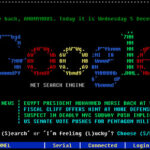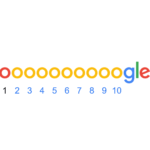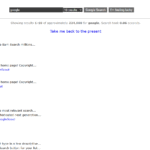Google Fan
Fan Controls
Are you a real Google Fan? This hidden online trick lets you prove it in the most playful way. The interactive setup brings a virtual fan to life and lets you control it in surprising ways.
Interactive Control Options
The feature includes several buttons that make the fan respond instantly. You can:
- Turn the fan on or off
- Spin it at normal or high speed
- Try the unique, crazy mode for unexpected effects
This direct control system makes the entire experience simple but entertaining.
The Surprise Mode
One button, called I’m Feeling Crazy, takes the spotlight. Inspired by a famous Google search feature, this setting adds unpredictable twists each time it is activated. The random behavior keeps users curious and excited.
Visual Style and Look
The fan design reflects the clean and colorful look Google is known for. The main elements use the same bright palette, rounded shapes, and simple fonts. The screen feels minimal, with no clutter, keeping the focus on the fan and the controls.
| Aspect | Design Choice |
| Colors | Google-style bright tones |
| Fonts | Clear and modern |
| Layout | Simple, neat, and distraction-free |
Fun Environmental Add-Ons
The fan is not the only surprise. Extra modes add a creative twist:
- Snow effect
- Underwater view
- Zipper pull animation
- Gravity simulation
- Space float setting
These additions extend the play value and make each use a little different.
Who Built It?
The concept was designed by developer Rafael González in 2021. He created it as an experiment that turned into a small but memorable digital Easter egg. His work shows how a lighthearted idea can become an interactive web moment.
How to Try the Google Fan?
Using it is straightforward:
- Open the page that hosts the fan experiment
- Use the main power and rotation controls
- Switch speeds to see smooth motion changes
- Test the I’m Feeling Crazy option for surprises
- Explore the other hidden effects one by one
The design works across screens and browsers, so anyone can enjoy it without issues.
Final Thoughts
The Google Fan Easter Egg is a short but joyful way to celebrate being a true fan. Its mix of clean design, funny effects, and unpredictable crazy mode makes it stand out from regular online tools. Try it once, and you might find yourself coming back again just for fun.