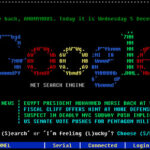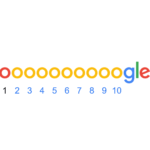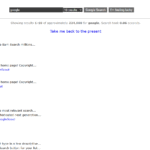Google Gravity Black Hole
Google Gravity Black Hole
Experience the Cosmic Effect
The Google Gravity Black Hole pulls your page elements into a simulated black hole, then restores them. This visual effect demonstrates gravitational pull in a fun, interactive way.
How It Works
Click the black hole icon, and watch the animation: elements are sucked in, the black hole reaches its peak, then everything is restored smoothly.
Instructions
1. Locate the black hole icon.
2. Click it to start the animation.
3. Observe elements being consumed and restored.
4. Enjoy the interactive cosmic effect.
The Google Gravity Black Hole is an interactive web feature that brings the mysteries of black holes to your screen.
This digital experience transforms a regular Google search page into a captivating scene where elements are pulled into a simulated black hole and then restored, giving users both entertainment and insight into cosmic forces.
The Concept Behind Google Gravity Black Hole
Black holes are one of space’s most intriguing objects. They have immense gravity, pulling everything nearby, including light, into their void.
The Google Gravity Black Hole replicates this effect digitally, allowing users to see a mini version of this cosmic phenomenon on a webpage. It provides a visually striking way to understand how black holes influence their surroundings.
How the Animation Works?
When you activate the Google Gravity Black Hole, an icon appears in a panel, spinning gently. Clicking it begins a smooth sequence:
| Stage | Description |
| Activation | The black hole icon starts spinning in the panel. |
| Growth | The black hole expands across the page. |
| Absorption | Text, images, and buttons are pulled toward the black hole. |
| Peak | All visible elements are fully consumed. |
| Shrink | The black hole begins to contract. |
| Restoration | Page elements return to their original positions. |
This sequence is carefully timed to create a smooth and realistic gravitational effect, offering a short but memorable experience.
Accessing Google Gravity Black Hole
To enjoy this effect, follow these steps:
- Open the dedicated Google Gravity Black Hole page.
- Locate the rotating black hole icon in the information panel.
- Click the icon to start the animation.
- Watch as the page content is consumed and restored.
The animation works consistently on desktops, tablets, and smartphones, ensuring a uniform experience across all devices.
Technical Features and User Experience
The Google Gravity Black Hole uses advanced element manipulation and animation timing. The effect mimics gravitational pull, making the animation feel immersive.
It integrates seamlessly into the search page, maintaining all normal functions while providing an entertaining visual spectacle.
Educational and Interactive Value
Beyond entertainment, the Google Gravity Black Hole introduces users to astrophysical ideas. By showing how gravity affects nearby objects, it combines learning and fun. This interactive approach makes scientific concepts accessible without disrupting regular web browsing.
FAQs
Is the animation safe?
Yes, it doesn’t harm your device or browser.
Can I use it on mobile?
Absolutely, it works on smartphones and tablets.
How long does it last?
The entire sequence finishes in under a minute.
Will my search results be affected?
No, all content is restored to its original place.
The Google Gravity Black Hole continues Google’s tradition of playful and educational interactive features. It turns an ordinary search page into a dynamic, cosmic simulation, offering both fun and insight into the fascinating physics of black holes.