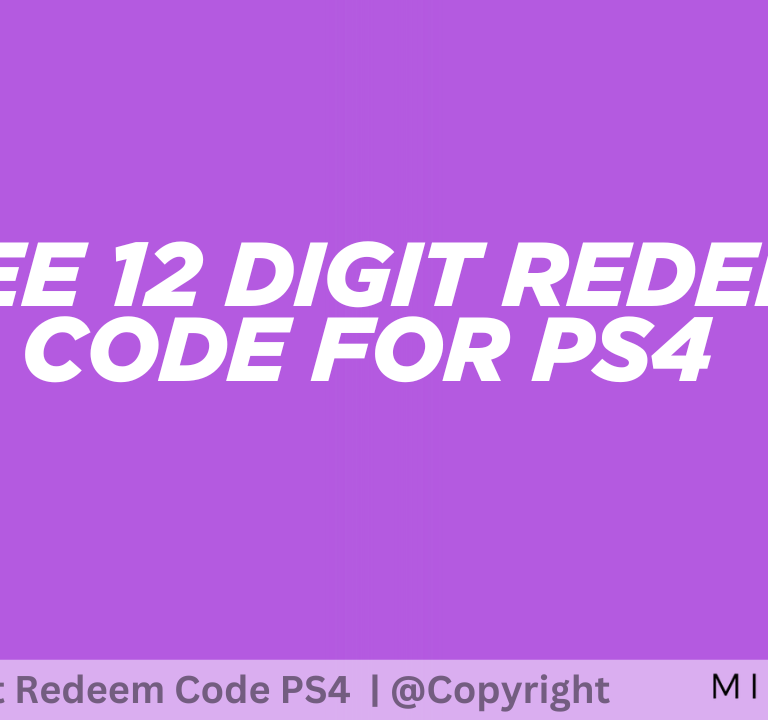How To Fix Helldivers 2 “Unable to Join Friend” ce-107880-4 Error?

In the chaotic universe of Helldivers 2, where teamwork is crucial for survival, nothing’s more frustrating than being unable to join your comrades-in-arms.
The dreaded “Unable to Join Friend” error has been plaguing many players, turning what should be an epic space adventure into a solo mission of troubleshooting.
But fear not, fellow Helldivers! We’ve got the intel to help you blast through this obstacle and get back to spreading managed democracy across the galaxy.
What is ce-107880-4?
This pesky error typically rears its ugly head when you’re trying to join a friend’s session directly from your platform’s friend list. The game’s backend struggles to establish a connection with your friend’s lobby, leaving you stranded and alone in the vastness of space.
It’s worth noting that this issue isn’t isolated. Arrowhead Game Studios, the masterminds behind Helldivers 2, are aware of these connectivity hiccups and are working on a permanent solution. In the meantime, let’s explore some guerrilla tactics to bypass this digital blockade.
How To Fix Helldivers 2 “Unable to Join Friend” ce-107880-4 Error?
1. Update Your Equipment
Ensure both Helldivers 2 and your gaming system’s software are up-to-date. Outdated software can be as dangerous as faulty equipment on the battlefield.
2. Verify Your Arsenal (PC Users)
For our PC Helldivers:
- Click the right mouse button on Helldivers 2 in Steam.
- Select Properties > Local Files
- Click “Verify Integrity of Game Files”
This process checks for any corrupted files that might be sabotaging your connection efforts.
3. Disable the Steam Overlay
Sometimes, less is more. Try disabling the Steam overlay:
- Click the right mouse button on Helldivers 2 in Steam.
- Go to Properties > General
- Uncheck “Enable Steam Overlay while in-game”
4. Go Dark on Crossplay
While crossplay usually expands our ranks, it might be causing interference. Try turning it off in the game’s options menu.

5. Clear the Airwaves (Console Users)
For our PlayStation comrades:
- Power down your console completely
- Unplug it for a couple of minutes
- Plug it back in and reboot
This maneuver clears the cache, potentially resolving connectivity issues.
6. Use Friend Codes: The Ultimate Workaround
When all else fails, resort to good old-fashioned friend codes. This method bypasses the usual matchmaking channels and has proven to be the most reliable way to team up.
The Future of Our Campaign
While these workarounds can help you rejoin the fight, they’re temporary measures. The development team at Arrowhead Game Studios is undoubtedly working on a more permanent solution to be deployed in a future update.
Remember, Helldivers, adaptability is key to survival. These connectivity issues are just another obstacle in our mission to spread democracy across the stars. Stay vigilant, stay connected, and most importantly, stay super!