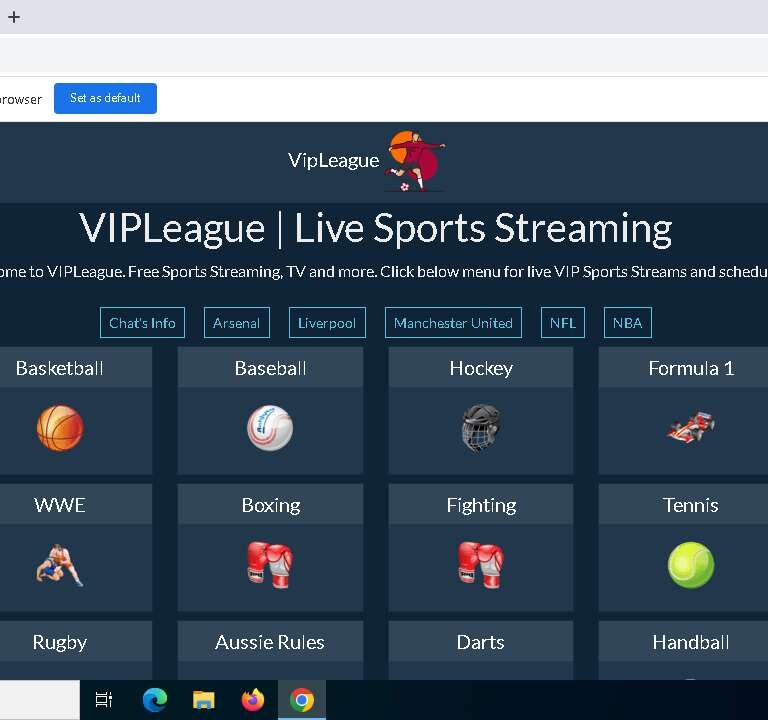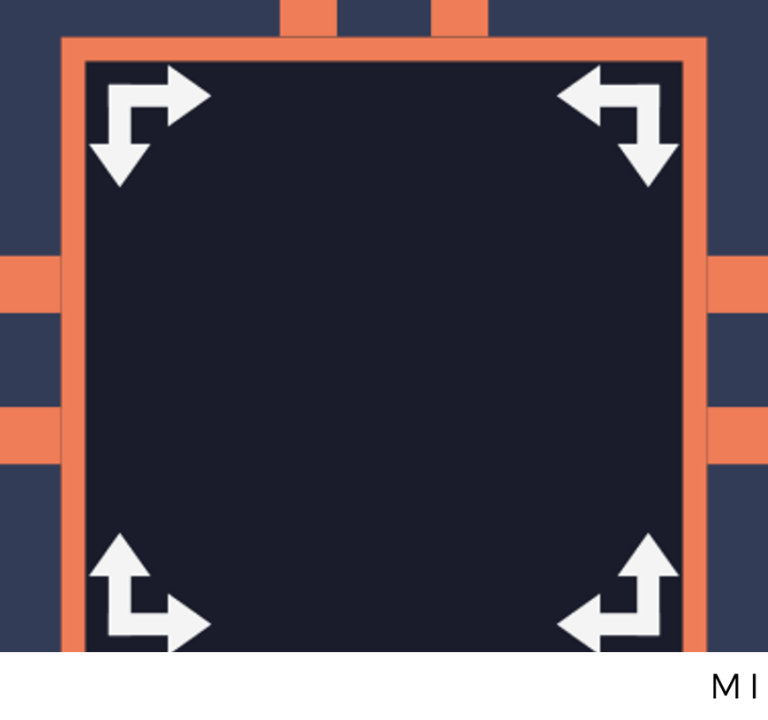How To Fix PS5 USB Hub and PSVR Camera Error?

With the release of the PS5, some questions about its functionality remain unanswered. One area of concern is the USB hub support.
Sony has added USB ports to the back of the console, which was a major improvement. However, for those of us with many USB devices, the two rear ports are still insufficient.
If you have an external drive, PSVR, steering wheels, gear sticks, and other USB controllers connected, and prefer not to use the front ports, you’re left with limited options—at least, without additional equipment.
On the PS4, I used a powered USB hub connected to the front port, along with an external disk (external USB disks need to connect directly to the console, not through the hub). This setup worked well, but it doesn’t work the same way on the PS5.
What’s the issue?
On the PS5, using the same setup as before (one rear port for my external drive and the other for the USB hub), the setup didn’t work as expected.
With the PSVR camera now requiring a USB adapter (which you can request for free by providing your VR Processor Unit serial number), it takes up another port.
The solution didn’t function properly. I had to repeatedly unplug and replug the various USB accessories into the hub. Sometimes the PS5 would recognize them (visible in Settings > Accessories > Camera > Adjust PlayStation Camera), but after a reboot, the camera would show as disconnected again.
I also tested various USB ports and used a different USB hub, but encountered the same problems.
The USB hub I typically use, which worked well with the PS4, produced the same issues on the PS5.
After experimenting for several hours and rebooting the console multiple times, I think I’ve found a solution.
The Cause:
The issue appears to be related to power supply for the USB hub. Both hubs I tested had an external power supply, which I usually use to ensure adequate power since the USB port on the host device might not provide enough.
The Solution:
Unplugging the power from the USB hubs resolved the problem, making them work consistently even after rebooting the console. Here’s what I had connected to the hub, along with an external HDD connected directly to the back of the unit:
- PS VR Processing Unit
- PS VR Camera via USB adapter
- Thrustmaster Steering Wheel
- Thrustmaster Gear Shifter
- USB-powered lighting
- Move controller dock
- PlayStation Classic
All the devices listed work fine simultaneously, but only when the PS5 is turned on or in standby mode (if USB power is allowed).

This setup isn’t ideal for using the lighting and PlayStation Classic when the PS5 is off, but at least it functions without needing to adjust cables or use the front ports on the PS5.
It appears that the PS5 may not handle external hubs with their own power supply well. This issue might be specific to my unit, as I haven’t seen similar problems reported by others, or it could be that most users don’t use USB hubs. I thought it might be helpful to share this in case anyone else experiences the same issue.
This might be related to the fact that the PS5’s rear ports are SuperSpeed USB 3, which provide more power than older USB ports.
As a result, the power adapter for the USB hub may no longer be necessary or could interfere with the PS5’s ability to detect connected devices.
Whether this issue will be addressed in a future system update is uncertain. I’ll leave that to Sony to decide.
If you’ve experienced similar issues, feel free to share your experiences in the comments!