Is Call of Duty Warzone Cross-Platform?
Call of Duty: Warzone has revolutionized the gaming industry with its intense battles and expansive maps. A key aspect of its success lies in its accessibility to players on various devices.
This feature has sparked curiosity among gamers, especially those eager to team up or compete with friends using different systems.
Whether you’re a seasoned player or new to the battlefield, understanding how platforms connect in Warzone can enhance your experience.
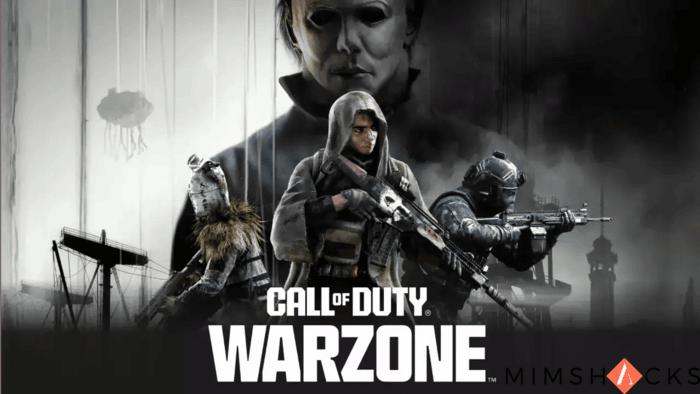
Is Call of Duty Warzone Cross-Platform?
Yes, Call of Duty: Warzone supports cross-platform play. PC, PS4, and Xbox One players can join matches, ensuring a seamless device experience.
Crossplay is enabled by default, so you don’t need to make any adjustments to play with friends on other platforms.
During matches, you can see the platform and input method (keyboard or controller) used by other players.
How to Connect with Friends Across Platforms?

You’ll need an Activision account to play with friends on different platforms. If you don’t already have one, the game will prompt you to create an account when you launch it.
This account links to your platform-specific ID (like your PSN ID for PS4 players).
Follow these steps to add friends:
- Go to the social menu in the upper-right corner of the main screen.
- Look for the “Add Friends” option in the upper-left corner of the social menu.
- Enter your friend’s Activision ID. Make sure to include the random string of numbers assigned after their username.
Once you’ve added your friends, you can join their games, create a party, or set up a private chat. The process is straightforward, with the Activision ID as the key connection tool.
Turning Off Cross-Platform Play

You can disable crossplay if you’d like to restrict matches to players on the same platform. To do this:
- Go to the options menu.
- Go to the “Account” tab.
- Toggle the crossplay setting to “off.”
In this menu, you can adjust text and voice chat settings for players on other platforms.






