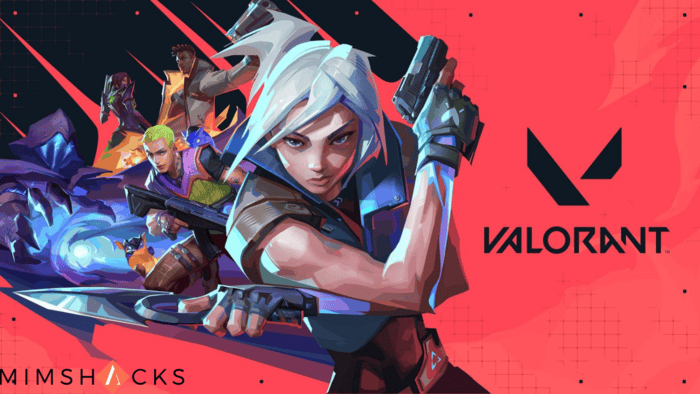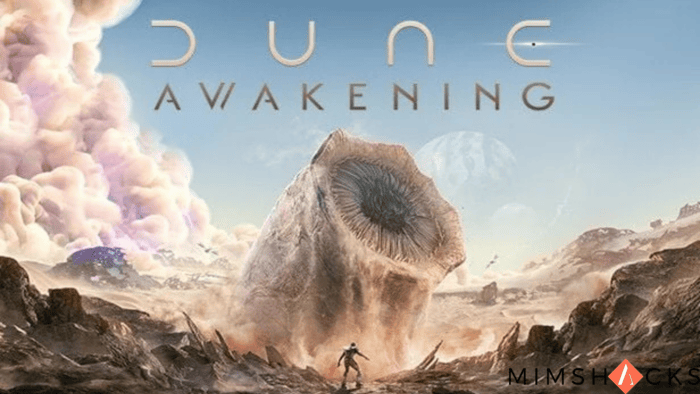Is FIFA 22 Cross-platform?
FIFA 22, developed by EA Vancouver and published by Electronic Arts, is the premier soccer game in the gaming industry. It boasts the most current roster ever seen in a FIFA title.
Read on to find out whether FIFA 22 supports crossplay.

Check Out: Is Far Cry 6 Cross Platform
Is cross-play available in FIFA 22?
Yes, but in a limited manner. Cross-play is exclusively accessible in Online Seasons and Online Friendlies within FIFA 22. EA intends to utilize the insights and feedback gathered from these two modes to inform the development of future cross-play titles.
The cross-play feature in FIFA 22 enables players to engage in matches with friends on different platforms and compete in the Online Seasons Division against opponents from various platforms.
FIFA 22 is available on various gaming platforms, including Xbox One, Xbox Series X|S, PlayStation 4, PlayStation 5, Nintendo Switch, Google Stadia, and Microsoft Windows. Despite this extensive compatibility, the game did not initially launch with cross-play functionality.
The developers are currently in the process of testing cross-play features before making them available to players.
| PS4 and Xbox One | Yes |
| PS5 and Xbox Series X | Yes |
| PS4 and PS5 | No |
| Xbox One and Xbox Series X | Yes |
| PC and Console | Yes |
Cross-play functionality extends to cross-generational compatibility, enabling players to seamlessly engage in matches between older and newer generation consoles.

Read More: Evil Dead: The Game Crossplay
How to enable cross-play in FIFA 22?
Enabling cross-play in FIFA 22 is straightforward, allowing anyone to join your games once it’s activated. To do so, navigate to the Matchmaking Options under Customize and follow these steps:
1. Access FIFA 22’s main menu.
2. On Xbox One, Series X|S, press RT, or on PlayStation 4 and PlayStation 5, press R2.
3. Go to the Friends tab.
4. If your friend is not listed, add them:
- Press Y on Xbox One, Series X|S, or on PlayStation 4 and PlayStation 5, press Triangle.
- Enter your friend’s Xbox Live Gamertag or PSN.
- Highlight any name on the list.
- On Xbox One, Series X|S, press X, or on PlayStation 4 and PlayStation 5, press Square.
5. Select the “Enable Cross-Play” option.
Cross-play functionality persists even when not playing with friends, requiring manual deactivation if you prefer to limit cross-play to friend-only matches. To disable cross-play, repeat the earlier process and choose the “Disable Cross-Play” option.