What Does DDoS Mean In Gaming?
A DDoS (Distributed Denial of Service) attack attempts to disrupt a network, service, or website.
Attackers send massive internet traffic from different sources, making it slow or unavailable for real users.
Hello, online protectors and gaming enthusiasts! Today, let’s talk about something that troubles both gamers and developers: DDoS.
No, it’s not an incredible new dance or a secret gaming term. A cyber attack can ruin your smooth gaming experience by causing frustrating delays.
Let’s explain what DDoS is and why it matters in gaming.

How DDoS Attacks Disrupt Gaming?
DDoS stands for Distributed Denial of Service. It’s a cyber attack that floods a system, like a game server, with too much internet traffic.
The purpose? To slow it down or take it offline. Imagine thousands of people trying to squeeze through a tiny door simultaneously – chaos is unavoidable!
Meaning and Background of the Term
Denial of Service (DoS) attacks started in the early days of the Internet. As security improved, attackers created new ways to break through defenses.
Their efforts led to Distributed Denial of Service (DDoS) attacks. Unlike DoS, DDoS uses many devices to flood a target with traffic, making defense more difficult.

DDoS became widely recognized in the late 1990s and early 2000s when these attacks grew more frequent.
DDoS attacks became a major issue in online gaming as multiplayer games gained popularity. Some players used them to interfere with matches and disrupt opponents.
How DDoS Attacks Work in Gaming?
DDoS attacks overwhelm gaming servers or individual players by flooding them with excessive traffic. The process works as follows:
- Attackers control a group of infected devices (botnet) to send high traffic to game servers.
- The sudden spike in traffic exceeds the server’s capacity, causing slow performance or complete failure.
- Players face lag, frequent disconnections, or lose access to the game.
- Some attackers directly target specific players’ IP addresses, forcing them offline in the middle of a match.
Effects of DDoS Attacks on Gamers
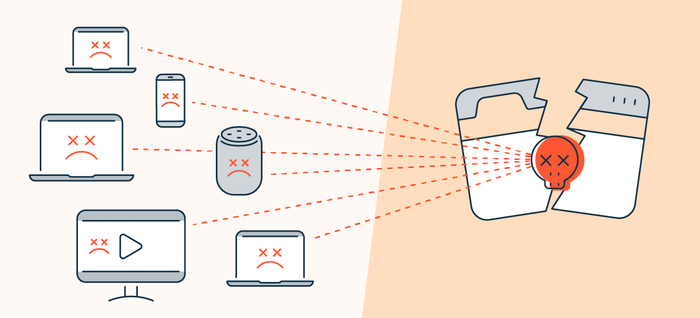
DDoS attacks create several problems that ruin gaming sessions:
- Severe Lag: Games slow down and fail to respond appropriately.
- Repeated Disconnections: Players get removed from matches multiple times.
- Server Failures: Games may become unavailable for extended periods.
- Lost Progress: Unfinished achievements and in-game items may disappear.
- Unfair Matches: Forced disconnections can affect competition and rankings.
- Frustration: Frequent disruptions make gaming less enjoyable.
Ways to Reduce the Risk of DDoS Attacks
No method guarantees complete protection, but these steps can help minimize threats:
- Use a VPN: Conceals the IP address, making it harder for attackers to locate the target.
- Keep Your IP Address Private: Avoid sharing it or clicking on suspicious links that might expose it.
- Create Strong Passwords: Prevents hackers from controlling devices for botnet attacks.
- Update Software Regularly: Ensures that games, security programs, and operating systems have the latest protections.
- Use a Gaming Router: Some routers include built-in security features against DDoS attacks.
- Be Cautious with Voice Chat: Certain voice applications can expose IP addresses.
- Report Suspicious Activity: Notifying the game’s support team helps them take action against attackers.
Standard Terms Related to DDoS Attacks
DDoS attacks involve several key terms related to gaming security:
- Botnet: A collection of infected devices used to launch cyberattacks.
- IP Address: A device’s unique identifier that attackers often exploit.
- Ping: Measures connection speed, which rises significantly during attacks.
- Packet: Small data units sent across networks, sometimes manipulated in attacks.
- Bandwidth: The data capacity of a system, which DDoS attacks aim to overwhelm.
- Firewall: A security measure that helps block specific cyber threats.
- Blackholing: A method that diverts harmful traffic away from targeted servers.
- Traffic Scrubbing: A filtering process that removes detrimental data during an attack.
DDoS attacks continue to cause problems in online gaming. Taking precautions helps maintain smooth gameplay and reduces disruptions.
Keeping IP addresses secure and using proper security tools makes it harder for attackers to succeed.






