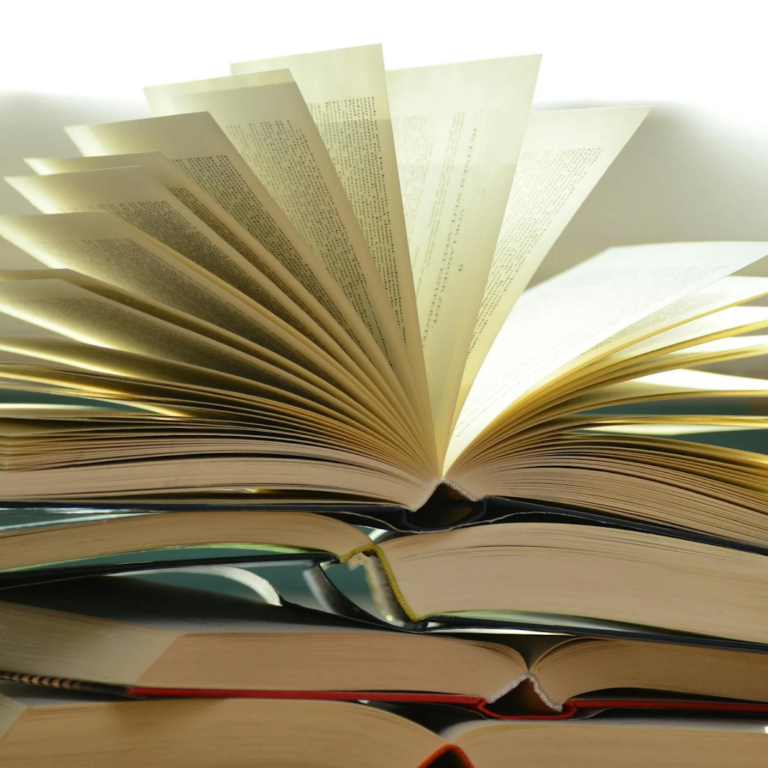How To Fix “We’ve Encountered An Error While Processing Your Order”?

As gamers, we’ve all experienced the frustration of encountering errors during the purchase process. One particularly annoying message that often pops up is: “We’ve encountered an error while processing your order.
Please try again later.” This problem can happen on many game systems, like PS4 and PSN, potentially putting a damper on your gaming experience.
While the exact cause of this error isn’t always clear, there are several troubleshooting steps you can take to resolve the issue. Let’s look into some effective solutions to get you back to gaming in no time.
Verify Your Billing Address
One common reason for payment processing errors is a mismatch between your billing address and the address associated with your bank account. To fix this:
- Visit the Sony Entertainment Network account page
- Navigate to Account > Account Details > Location
- Check the box that says “Use my billing address“
- Ensure your address matches exactly with the one on file with your bank
Pro tip: Copy and paste your address directly from your bank’s website to avoid any discrepancies.
Disable Your VPN
If you have a Virtual Private Network (VPN) turned on, it might be interfering with your purchase process. VPNs create encrypted connections over less secure networks, but they can sometimes cause issues with online transactions. Try these steps:
- Disconnect your VPN
- Attempt the purchase again
- If successful, you may need to adjust your VPN settings for future purchases
Remember, while VPNs offer security benefits, they can occasionally lead to error codes and connection issues.
Contact Your Bank
If the above solutions don’t work, the issue might be on your bank’s end. Here’s what you can do:
- Call your bank’s customer service
- Ask about any declined transactions from PlayStation or Sony
- If they have no record, contact Sony’s customer support
Note: Many users report that calling Sony directly is more effective than using email or chat support.

Additional Tips
- Clear cache and cookies: Sometimes, stored data in your browser can cause issues. Erasing your cache and cookies could fix the error.
- Try a different payment method: If possible, attempt the purchase using an alternative payment option, such as a different credit card or PayPal.
- Check for system maintenance: Occasionally, PlayStation Network undergoes maintenance. Check the PSN Status page to ensure there are no ongoing issues.
By following these steps, you should be able to overcome the “We’ve encountered an error while processing your order” message and get back to enjoying your favorite games. If the problem keeps happening, contact PlayStation help for more support.
Remember, patience is key when troubleshooting these errors. With a bit of persistence, you’ll be making purchases and exploring new gaming adventures in no time!