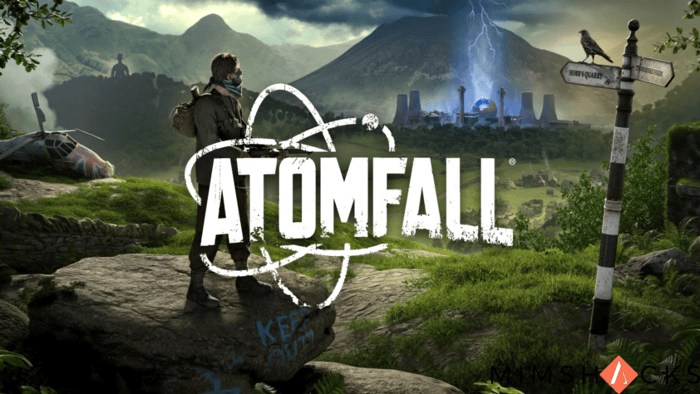Is Apex Legends Crossplay? [PC, Xbox, PlayStation, and Switch]
If you want to play with or against players on different platforms in Apex Legends, crossplay is key. This feature lets you join or fight players on PC, PlayStation, Xbox, and Nintendo Switch. Here’s what you need to know about turning on crossplay in Apex Legends and how it works.
Using the crossplay function in Apex Legends allows you to find new teammates or connect with friends, giving you many new players to team up with or compete against.
Crossplay wasn’t available in the game for the first year. However, in 2020, Respawn announced that they would be adding it, and cross-platform support was introduced to the battle royale in October 2020.
Here’s a quick guide on how crossplay operates in Apex Legends and how to enable it.

Check Out: Overwatch 2 Crossplay
Is Cross-Platform Gaming Possible in Apex Legends?
| Consoles | Crossplay Support |
| PS4 and Xbox One | Yes |
| PS5 and Xbox Series X | Yes |
| PS4 and PS5 | Yes |
| Xbox One and Xbox Series X | Yes |
| PC and Console | Yes |
Yes, Apex Legends supports complete crossplay. This allows PC players to join games with players on Xbox, PlayStation (both current and previous generations), and Nintendo Switch.
To play together, you need to join a party. Keep in mind that your matches will include players from different consoles and PCs, based on the platforms used by your party members.

Is Apex Legends Mobile Crossplay?
Apex Legends Mobile does not support crossplay with consoles or PC. This means you can only play with other mobile device users.
In the official FAQ for the Mobile version, Respawn states that “Apex Legends Mobile is made just for mobile, and will not have cross-play with the console or PC versions of Apex Legends.”
Apex Legends Mobile is a completely different game from the regular Apex Legends, so cross-play is not possible in its current form.
How do you connect with friends on any platform in Apex Legends?
It’s quite easy to find and connect with players on different platforms. You just need their in-game name.
Here are the steps to follow:
- Open Apex Legends.
- Go to the ‘Friends’ tab from the main menu.
- Click on ‘Find Friend’.
- Enter their username.
- Choose their profile from the list that appears.
- Now, you’re friends and can play together across different platforms!
Remember, the game will automatically search for any player with that name across all systems. After you search, make sure to select the username that matches the platform your friend is using.
Guide to Switching Off Crossplay in Games
Crossplay is automatically on in Apex Legends, meaning you don’t need to set anything up to play with people on other platforms. However, remember that wait times might be longer because there are fewer players available.
If you want to play only with people on the same platform as you:
1. Go to the ‘Game Menu’ (the cog icon) in the Lobby.
2. Click on ‘Settings’.
3. Scroll down to ‘Cross Platform Play’.
4. Set it to Disabled.
Can You Carry Over Progress Across Platforms in Apex Legends?
Respawn is thinking about adding cross-progression, but right now, it’s not available in Apex Legends. This means if you switch consoles, your items and progress won’t transfer.
However, Respawn has announced that cross-progression will be added to Apex Legends in 2022, so keep an eye out for updates.